
Since its inception, Arduino has been one of electronics lovers' best friends..
If you are just starting out, you will undoubtedly need to understand what Arduino is and what are the first steps to create your electronics prototypes. And by the way, why not some project ideas to develop? In this article we tell you everything!
What is Arduino?
According to the brand itself, the Arduino is an open source electronic platform , based on easy-to-use hardware and software. The instructions are given to the board's microcontroller through the Arduino programming language (based on Wiring), and through the Arduino Software (IDE), based on Processing.
In practical terms, the Arduino board is a small computer that you can program - in code in a language similar to C/C++ - to process inputs and trigger outputs/actions between the device and the external components to which it is connected.
In addition to all this, the Arduino is characterized by its versatility: it meets various types of projects, from the simplest to the most complex, with the different models and versions that exist on the market. IoT, robots, automation systems, alarms or sensors are just some of the examples of possible applications of this electronic board.
Thus, the main objective of Arduino is to simplify and make it more accessible, as well as cheaper, electronic prototyping.
It is not surprising, therefore, that it is so well known and used by students, enthusiasts and professionals from the most diverse areas.
The best Arduino board for taking the first steps
As already mentioned, since its inception, Arduino boards have undergone developments and there are several versions that are available in the electronics market.
Its classification is made according to the resources and processing/control capacity.
If you are just starting out, what would be the best option? It depends on what you want to do, but we would advise:
Arduino Uno
This is perhaps the best known of the Arduino boards and highly recommended for anyone starting out in electronics. Why?
- It's great value-money benefit.
- The number of ports (input/output) is sufficient for creating prototypes with multiple sensors and modules connected.
- The ATMega328P microcontroller, clocked at 16MHz, 14 I/O pins, 6 of which are analog and 6 with PWM (Pulse Width Modulation) function.
- It has 32KB of flash memory.
Podes ver aqui o Arduino Uno Rev.3 or, alternatively, consider opting for a Arduino Starter Kit.
The advantage?
This kit will guide you in a practical way and is composed of several components that give you the possibility to develop 15 different projects.
In other words, you don't need to make more purchases, nor will you feel lost in the midst of so many possibilities that electronics offers you.
Arduino Project Ideas
Here are some ideas and suggestions for projects that you can develop using Arduino:
- KNOW YOUR TOOLS: An introduction to the concepts you'll need to use this kit
- SPACE INTERFACE: develops the control panel for a starship
- LOVE-O-METER: measures your body temperature
- COLOR MIXING LAMP: Produces any color with a lamp that uses light as an input
- MOOD CUE: people's clue to how you're doing it
- LIGHT THEREMIN: Create a musical instrument
- KEYBOARD INSTRUMENT: Play your own music
- DIGITAL HOURGLASS: a light-up hourglass
- MOTWIZEL PINWHEEL: a colored wheel
- ZOETROPE: a mechanical animation
- CRYSTAL BALL: the mystical side of electronics
- KNOCK LOCK: enter the secret code to open the door
- TOUCHY-FEEL LAMP: a lamp that responds to your touch
- TWEAK THE ARDUINO LOGO: control your personal computer
- PASSING BUTTONS: Create a control for all your devices!
Want even more suggestions with the Arduino Uno board? The brand itself encourages the community to share its projects and highlights the most innovative in its own blog < /a>.
The list of projects built with Arduino is long and new tutorials and codes appear every day: one of the advantages of working in open-source!
In summary
Arduino opens up a lot of possibilities and there is no shortage of tutorials available on the internet to venture into projects of various levels of expertise.
Don't forget: Arduino's features can also be easily extended. Just add sensors, modules e shields to integrate new functions!
Order yours at the online store or visit Aquário's physical stores. If you have any questions, we have a team available to help you!
See you soon!
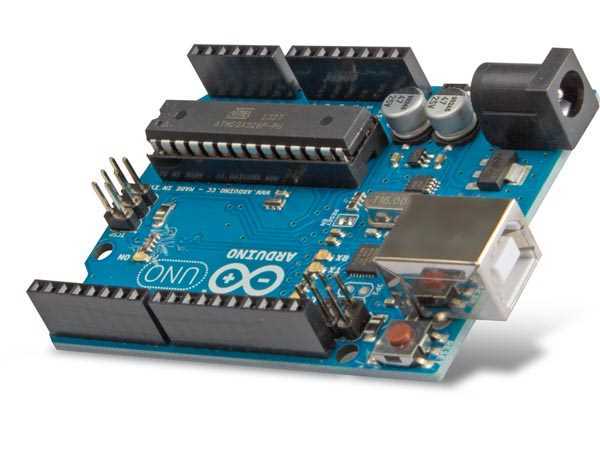
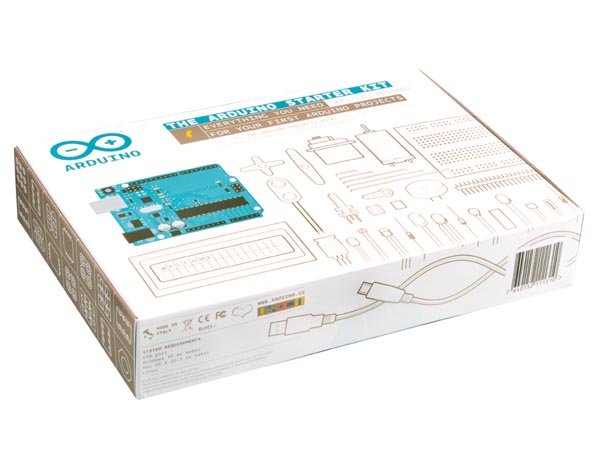









Comments